 |
Entering Manual Fills
1. Click the Manual
Fills button  . It turns orange, like this:
. It turns orange, like this:  .
.
2. Enter an order. The Add Manual Fill window opens.
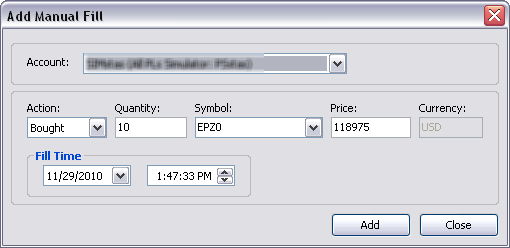
3. Fill in the fields on the window.
4. Click the Add button. Manually filled orders are displayed on the Orders and Reports window.
In order to enter manual fills, go to Setup > Preferences > Order & Position Settings and select the Enable Manual Fills check box.
|
CQG |