 |
Current working order, position, and OTE (Order Ticket)
The Order Ticket displays the current position and Open Trade Equity (OTE) or OTE +PL (closed profits and losses for the day) for the selected symbol and account just below the tabs. If there is no position for this account yet, the display says, "No position."
To the left of the position is the number of working buy orders. On the right of the OTE is the number of working sell orders.
20 working buy lots, short, profit, 10 working sell lots:
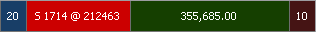
10 working buy lots, long, profit, no working sell lots:
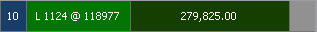
Right-click the position details to reverse or liquidate the position.
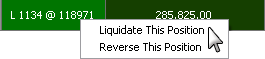
|
CQG |