 |
To upload a batch file of orders
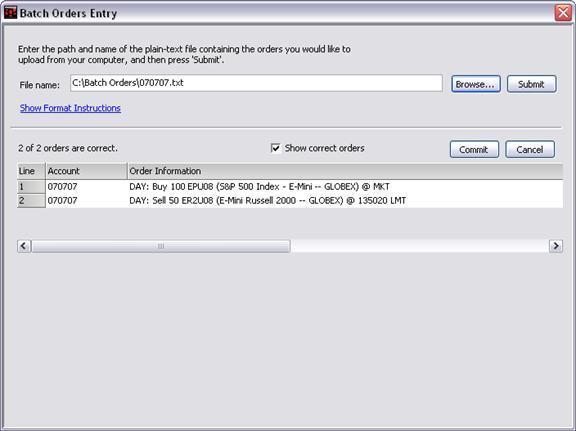
1. Click Orders on the menu bar, then Batch Order Entry.
2. Enter the path and name of the file or click the Browse button to select the file using a dialog box.
3. If you would like your correct orders displayed, click the Show correct orders check box.
4. Click Submit.
5. If there are errors in your file, they are listed on the window. Click Cancel, and try again after correcting your .txt file.
6. If your orders are correct, click the Commit button. Your orders are processed and are displayed as appropriate on CQG Trader.
|
CQG |