 |
To search help
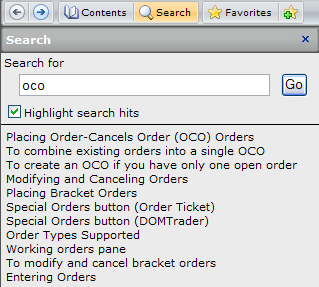
Type the word or phrase to search for, and then press Enter or click Go. The Search pane displays a list of all the topics in your Help system that contain the word or phrase you entered. If you search for multiple words, the search finds Help topics that contain all the words you entered. When you click one of the items found by the search, each occurrence of the term or terms you searched for appears highlighted in the topic.
|
CQG |