 |
To place trailing limit orders
1. Select Trailing Limit from the trailing management drop down menu.
2. The order type icon changes:

3. Place your order. This confirmation opens (depending on the notifications preferences):
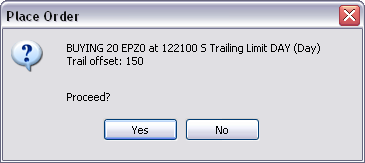
Notice the trail offset is 150 because the order is at 150 below market.
4. Click Yes.
|
CQG |