 |
To enter an order with the buy and sell buttons
Place orders at the market, with a limit price, or for best bid or offer.
1. Select your order type and quantity.
2. Click your desired price to populate the buttons with that price. You can also use your keyboard to select a price.
3. Click the Buy or Sell button for the type of order you want to place. For market orders, click a Buy @ MKT button.
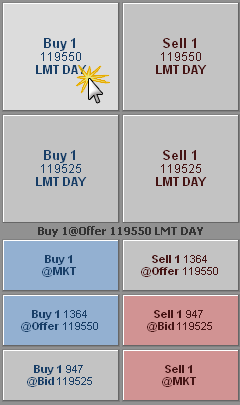
If the price is below the market, the Order Ticket displays one standard buy limit button and stop and limit sell buttons.
If the price is above the market, the Order Ticket displays one standard sell limit button and stop and limit buy buttons, as seen in the example above.
|
CQG |