 |
Stop management menu (Order Ticket)
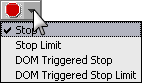
Stop, Stop Limit, DOM Triggered Stop, and DOM Triggered Stop Limit are the stop management options that you can choose on this menu.
• Stop is the default. A stop order becomes a market order when the stop price is hit and a stop-limit order becomes a limit order when the stop price is hit.
• Stop Limit orders allow the trader to set a difference between the stop price and the limit price.
• DOM Triggered Stop and DOM Triggered Stop Limit orders behave like stop orders, but are not triggered until the bid/ask quantity falls below the order’s trigger quantity (DOM threshold). You must be enabled for these “smart order” types.
|
CQG |