 |
Purchasing Power
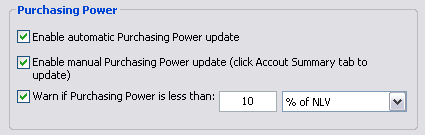
Purchasing power is displayed on the Account Summary pane. It is the sum of total margin value, OTE, and MVO.
Select the first check box to allow the system to automatically update the purchasing power value.
Select the second check box to allow manual updates of the value. To manually update the value, click the Account Summary tab.
Select the third check box to be notified when purchasing power falls below a particular threshold. That threshold can be in percentage of net liquidity value or currency.
|
CQG |