 |
Price column

The center column on the DOMTrader ladder is the price column. This column is always displayed.
The best bid and best ask are indicated by green and red highlighting. Notice the black rectangle around those prices; it highlights the spread between the best bid and best offer. This highlighting is helpful when the best bid and ask are separated by several prices.
Recent trade sequence is represented by circles of varying size indicating the prices that have been active most recently. The larger the circle, the most recently that price was traded. Recent trade sequence is optional. To add recent trade sequence to the display, go to Setup > Preferences > Order Placement and select the Recent Trade Sequence check box.
The last trade indicator shows whether the last trade was higher (up arrow) or lower (down arrow) than the previous trade. If the last trade was at the same price as the previous trade, then no arrow is displayed.
Pre-open indicative volume and price are represented like this:

The ladder also displays an open position indicator that corresponds to the average open position price (green for long position, red for short position):
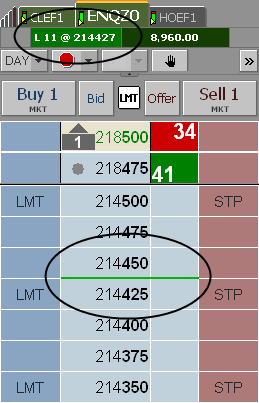
|
CQG |