 |
Orders and Reports Components
The top of the window, the working orders pane, stays the same. The bottom of the window displays either order information (filled, parked, cancelled, and exceptions) or reports information (open positions, purchases and sales, and account summary).
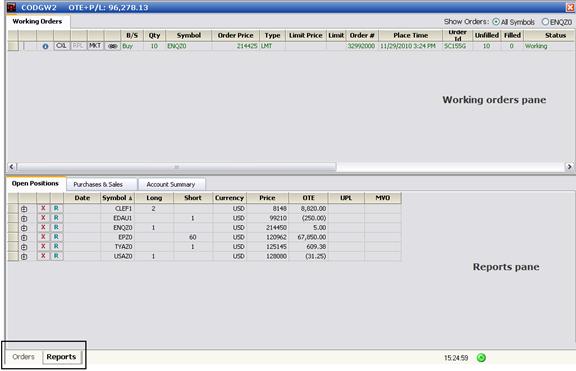
You choose whether to view information for all symbols or for a particular symbol (based on the symbol in focus on your trading application):
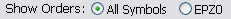
Select the account or all accounts using the Account Selector.
 Reports pane: purchases & sales
Reports pane: purchases & sales
|
CQG |